The Hilbert Score
Analyzing STO logs since 2011
Frequently asked questions
- How does the Hilbert Score work?
- How can one participate?
- Why is there such a scary warning screen during the installation and update process?
- How does one activate the combatlog?
- Is it necessary to disable auto-rotation of the log files?
- Does the Hilbert Score Client have to be running while playing in order to upload data?
- Is there any reason why more than one player should log and upload an encounter?
- Since when does the Hilbert Score exist?
How does the Hilbert Score work?
Players can upload logfiles of their STO encounters to this website via the Hilbert Score Client (HSC). The logs are then getting analyzed and one can browse the results.
How can one participate?
In order to provide logfiles, it is necessary to install the HSC. This app then usually automatically detects STO's installation directory and the player's account name. Subsequently, it will periodically upload any encounters it detects. In order to record encounters, it is necessary to activate the combatlog after every start of STO.
Usually, the HSC can simply be started as a self-updating ClickOnce application. If .NET 4.7.2 (or later) is not yet installed, one can try the full installer which unfortunately is only available in German.
The currently available verson can be seen on the publishing page.
Why is there such a scary warning screen during the installation and update process?
Usually Windows will show a warning that looks like this:
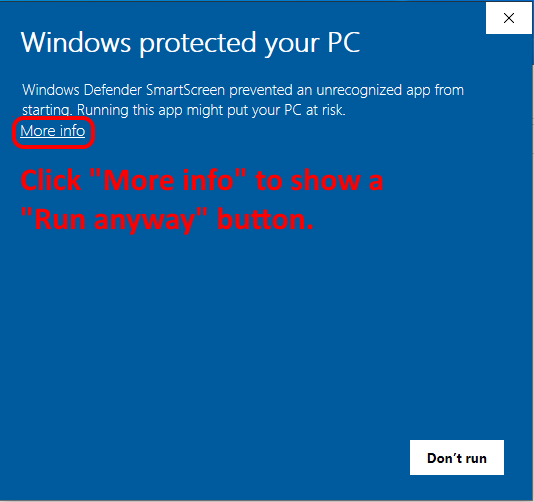
This is due to the fact that the HSC is not digitally signed because it is difficult to get a trusted certificate as an individual. Also, it is rather expensive.
How does one activate the combatlog?
The HSC creates a file in the STO installation directory that contains a keybind that vastly simplifies turning the combatlog on and off. Using the command
/bind_local_load_file BindCombatlog.txt
CTRL+L to a toggle function for the combat log.
Sometimes it is necessary to log out and back in once in order for the keybind to properly work.
The keybind is then available for all characters and persists through restarts of STO.
Alternatively, one can activate the combatlog manually via the command /combatlog 1.
No matter whether one uses the keybind or the manual command, the combat log needs to be turned on again after every start of STO.
Is it necessary to disable auto-rotation of the log files?
No. In contrast to some of the other tools for analyzing STO logs, this is not necessary for proper function of the HSC. In fact it is beneficial not to disable the automatic rotation of log files in order to avoid an unlimited growth of the combat log that could then slow down the HSC's analysis of the file.
Does the Hilbert Score Client have to be running while playing in order to upload data?
No. It is only important that the combatlog is active. The recorded data can be detected and uploaded by the HSC at a later time.
Is there any benefit when multiple players log and upload the same encounter?
If two or more players provide a log of the same encounter, the perspectives are then merged in order to create a potentially more accurate and complete analysis. This is particularly relevant on maps where players are far apart from each other, because the STO combatlog has a range limit and one cannot "see" events that happen very far away.
What can one do if enabling the combatlog leads to game freezes and lag?
It can happen that an antivirus program scans the entire log file everytime that STO writes a new line to it. When there is a lot going on in an encounter, this can result in game freezes and lag. That problem can usually be avoided by adding the GameClient.exe process or STO's log directory to the antivirus's exclusion list.
Since when does the Hilbert Score exist?
The Hilbert Score website went online in early 2020, but a preliminary version of the client had already been available since 2017. In a sense the Hilbert Score is a successor to the PVP Leaderboard that started in 2013. And the leaderboard client in turn was built on the code that had initially been developed as an ACT plugin in 2011.
The Hilbert Score actually provides access to encounter data that go back to 2010.
